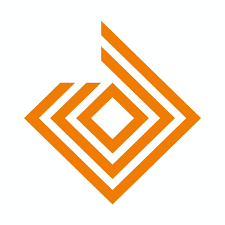How to Create an Access Bank Transfer PIN Without an ATM Card
Setting up a secure transfer PIN for your Access Bank account is essential for quick and safe mobile banking. Typically, creating a transfer PIN involves using an ATM card. However, if you don’t have an ATM card, you can still create your transfer PIN by following a few alternative methods, with the most recommended option being a visit to an Access Bank branch. This guide will cover the best steps to create a transfer PIN without an ATM card, ensuring your banking needs are met without hassle.
Why You Might Need a Transfer PIN Without an ATM Card
Not everyone has or wants an ATM card, yet a transfer PIN is necessary to secure online banking and mobile transactions. Creating a PIN without an ATM card is especially helpful if:
- You haven’t requested an ATM card for your Access Bank account.
- Your ATM card is lost, stolen, or damaged.
- You’re using a savings or special account type that doesn’t include an ATM card.
The transfer PIN allows you to perform various transactions on Access Bank’s mobile app and USSD platform without requiring an ATM card.
Requirements for Creating an Access Bank Transfer PIN
To create a transfer PIN without an ATM card, ensure you have:
- A registered phone number linked to your Access Bank account.
- A valid means of identification (e.g., national ID, passport, driver’s license).
- Basic account information for verification, such as your account number.
Method 1: Visiting an Access Bank Branch (Most Recommended Method)
Visiting an Access Bank branch is the most reliable and secure way to set up your transfer PIN without an ATM card. Here’s how to do it:
Step-by-Step Guide
- Locate the Nearest Access Bank Branch
- Find a convenient Access Bank branch close to you. Most branches operate from 8 a.m. to 4 p.m. on weekdays.
- Bring Your Identification
- Bring a valid ID (e.g., national ID card, passport, or driver’s license) to verify your identity.
- Request for Transfer PIN Setup
- Inform the bank representative that you want to create a transfer PIN for your account without using an ATM card.
- They may ask you to complete a short form for this request.
- Complete the Verification Process
- The bank representative will verify your identity using the information on your ID and the phone number linked to your account.
- They may also ask security questions or require you to provide your account number.
- Set Up Your New Transfer PIN
- Once your identity is verified, you’ll be allowed to create a 4-digit transfer PIN for use on the Access Bank USSD (*901#) and mobile app platforms.
- Test Your Transfer PIN
- After setting it up, test your new transfer PIN by performing a small transaction via the *901# USSD code or the mobile app.
Note: This in-branch method is highly secure and ensures your transfer PIN is accurately set up without an ATM card.
Alternative Methods for Setting Up a Transfer PIN
If visiting a branch isn’t feasible, here are other ways to set up your transfer PIN. However, some of these may be limited depending on account specifics.
1. Contacting Access Bank Customer Support
- You can reach Access Bank’s customer care by calling +234 1-2712005 or 0700-300-0000.
- A representative will guide you through the transfer PIN creation process. You’ll need to confirm your identity through several verification steps.
2. Using the Access Bank Mobile App (If Prompted)
- Some users are given the option to create a transfer PIN directly within the Access Bank app without needing an ATM card.
- After logging in, navigate to the Settings or Security options, where you may find the PIN creation prompt.
- This method may vary based on account type and prior app usage.
FAQs
Q: Can I create a transfer PIN online without visiting a bank branch?
A: The most secure way to create a transfer PIN without an ATM card is by visiting a bank branch. However, some users may have the option through customer support or the mobile app.
Q: Is there any charge for creating a transfer PIN?
A: No, creating a transfer PIN at a branch or with customer support is typically free of charge.
Q: Can I change my transfer PIN if I forget it?
A: Yes, if you forget your PIN, you can reset it by visiting a branch or calling customer support to verify your identity.
Q: Do I need a smartphone to create a transfer PIN?
A: No, you can create a transfer PIN through a branch or customer support. Once created, you can use the PIN with the USSD service, which doesn’t require a smartphone.
Conclusion
Creating a transfer PIN without an ATM card for your Access Bank account is easy, especially if you follow the recommended method of visiting an Access Bank branch. This method provides added security, ensures accurate setup, and offers immediate support from bank representatives. Alternative methods, such as using the mobile app or contacting customer support, are available if visiting a branch is challenging. With your new transfer PIN, you’ll be able to manage transactions securely and conveniently, even without an ATM card.
By following this guide, you can now create a secure PIN and enjoy seamless banking with Access Bank