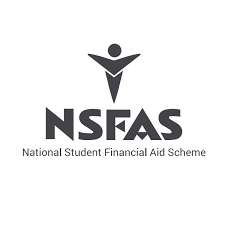How to Check Your Balance on Tenet NSFAS: A Comprehensive Guide
the National Student Financial Aid Scheme (NSFAS) stands as a beacon of hope for many students. With its mission to provide financial assistance to eligible students at public universities and TVET colleges, NSFAS plays a very important role in enabling access to higher education. One of the essential aspects of managing your NSFAS funding is keeping track of your balance. This blog post will provide a comprehensive, step-by-step guide on how to check your balance on Tenet NSFAS, ensuring you stay informed and in control of your finances.
What is NSFAS?
Before diving into the specifics of checking your balance, it’s important to understand what NSFAS is and how it operates. NSFAS is a government-funded initiative aimed at assisting South African students from disadvantaged backgrounds to gain access to higher education. The scheme covers tuition fees, accommodation, living allowances, and other study-related costs.
Why Checking Your NSFAS Balance is Important
Keeping track of your NSFAS balance is crucial for several reasons:
- Budgeting: Knowing your balance helps you manage your finances better, ensuring that you allocate funds appropriately for tuition, accommodation, and other expenses.
- Avoiding Debt: Regularly checking your balance helps you avoid overspending, which can lead to debt accumulation.
- Ensuring Accuracy: Monitoring your balance helps you identify any discrepancies or errors in your funding, allowing you to address them promptly with NSFAS.
Steps to Check Your NSFAS Balance on Tenet NSFAS
Here is a step-by-step guide to help you check your balance:
1. Access the NSFAS Student Portal
To begin, you need to access the NSFAS student portal. This portal is the primary online platform for managing your NSFAS account. Follow these steps:
- Open your web browser and go to the NSFAS official website: NSFAS.
- Click on the “myNSFAS” tab located at the top of the homepage.
- If you already have an account, enter your login details (email address and password) to access your profile. If you don’t have an account, you will need to register first by clicking on the “Register” button and following the prompts.
2. Navigate to the Tenet NSFAS Dashboard
Once you have logged in, you will be directed to your NSFAS dashboard. This dashboard provides an overview of your funding status, application status, and other essential information.
- Look for the “Funding” or “My NSFAS” tab on the dashboard.
- Click on it to view detailed information about your NSFAS funding.
3. Check Your Balance
Within the “Funding” section, you should find an option to view your balance. This option might be labeled as “Balance Details” or something similar.
- Click on the “Balance Details” option.
- A new page or a pop-up window will display your current NSFAS balance, including any remaining funds for tuition, accommodation, and other allowances.
4. Review Transaction History
To gain a better understanding of your balance, it’s helpful to review your transaction history. This history provides a detailed record of all disbursements and expenditures related to your NSFAS funding.
- Look for a “Transaction History” or “Payment History” tab within the “Funding” section.
- Click on it to view a detailed list of all transactions, including dates, amounts, and descriptions.
5. Download or Print Your Balance Statement
For record-keeping purposes, you might want to download or print your balance statement. This statement can be useful for budgeting and ensuring that all transactions are accurately recorded.
- Look for an option to “Download Statement” or “Print Statement” within the “Balance Details” or “Transaction History” section.
- Follow the prompts to download or print your statement.
Troubleshooting Common Issues
While checking your NSFAS balance is generally straightforward, you might encounter some common issues. Here are a few troubleshooting tips:
- Forgotten Password: If you can’t remember your password, click on the “Forgot Password” link on the login page and follow the instructions to reset it.
- Account Lockout: If your account is locked due to multiple failed login attempts, contact the NSFAS support team for assistance.
- Technical Issues: If you experience technical issues with the portal, try clearing your browser cache, using a different browser, or contacting NSFAS technical support.
Conclusion
Managing your NSFAS funding effectively is crucial for your academic success and financial well-being. By regularly checking your balance on Tenet NSFAS, you can stay informed about your financial status, avoid overspending, and ensure that your educational journey is smooth and stress-free. Follow the steps outlined in this guide to access your balance effortlessly and take control of your finances today. If you encounter any issues, don’t hesitate to reach out to NSFAS support for assistance. Happy studying