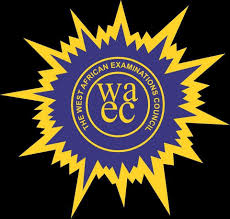WAEC GCE Registration Requirements and Guide
This exam provides an opportunity for individuals who, for one reason or another, were unable to take the WAEC Senior School Certificate Examination (SSCE) in the regular school setting. Whether you are a secondary school leaver, a private candidate seeking to improve your grades, or someone pursuing education later in life, the WAEC GCE is a valuable avenue. This blog post will guide you through the registration requirements and steps needed to successfully register for the WAEC GCE.
WAEC GCE Registration Requirements
Before beginning the registration process, it is essential to understand the basic requirements. Ensuring you have all the necessary documents and information will make the registration smoother.
a. Personal Information
You will need to provide personal details such as your full name, date of birth, gender, and address. Ensure that the information you provide matches what is on your official identification documents to avoid discrepancies.
b. Educational Background
You should have your educational history ready, including the name of your previous schools, dates attended, and qualifications obtained. If you’re a school leaver, this will typically be your secondary school information.
c. Valid Email Address
A valid email address is necessary for creating your WAEC GCE account and receiving important notifications from WAEC. Make sure you have access to the email throughout the registration and examination period.
d. Passport Photograph
You will need a recent passport photograph that meets WAEC’s specifications (usually in JPEG format, not more than 40KB in size). The photo should be clear, and your face should be visible without any form of covering unless it is for religious reasons.
e. Identification Document
A form of identification such as a National ID card, International Passport, or Voter’s Card is required. This helps to confirm your identity during registration and examination.
f. Exam Fees
The WAEC GCE examination comes with a fee, which must be paid during the registration process. The fee varies depending on the region and the number of subjects you are registering for. Typically, the fee covers the cost of registration, subject fees, and administrative charges.
Step-by-Step Guide to Register for WAEC GCE
Once you have gathered all the necessary information and documents, you can begin the registration process. Follow these steps to ensure a successful registration:
a. Create an Account
Visit the official WAEC registration portal (https://registration.waecdirect.org) and create an account by clicking on the ‘Start Registration’ button. You will need to provide your email address and create a password to get started.
b. Fill in Personal Information
After creating your account, you will be prompted to fill in your personal details. This includes your name, date of birth, gender, and address. Double-check the information to ensure it is accurate.
c. Upload Required Documents
Next, upload your passport photograph and any other required documents. Ensure that your passport photo meets the specified requirements. This photo will appear on your examination slip and certificate, so it must be clear and professional.
d. Select Examination Subjects
You will need to choose the subjects you wish to sit for. WAEC GCE typically allows you to select a minimum of 8 and a maximum of 9 subjects. Ensure that the subjects you choose align with your future academic or career goals.
e. Make Payment
Once you have filled in all the required information, you will need to pay the examination fee. The payment can be made online using various methods such as debit cards or through designated banks. After payment, ensure you receive a confirmation of payment.
f. Print Registration Slip
Upon successful payment, a registration slip will be generated. This slip contains your examination number, center, and subjects. Print multiple copies and keep them safe as you will need this slip for identification during the exam.
Registration can be done by following either of two ways;
- Capture biometrics (passport and finger prints) then go to the web and click CONTINUE REGISTRATION
- Go to the web and click START REGISTRATION fill and save information then go and capture biometrics (passport and finger prints)
If the second way is used, ensure that at biometric capture, the exact same username, password, email, surname, first name and other name are inputted.
If same info is not inputted, the system will complain that username have been used.
Conclusion
Registering for the WAEC GCE is a straightforward process if you have all the necessary requirements and follow the steps outlined above. By ensuring that your personal information is accurate, your documents are up to standard, and you follow the registration steps diligently, you can secure your spot in the examination. With adequate preparation, you can approach the exam confidently and achieve the results you desire