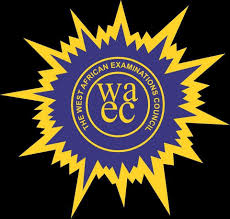When trying to check your WAEC result online, you may encounter the error message, “Result not available for this candidate in the specified year and exams diet.” This issue can be frustrating, especially after all the hard work you put into preparing for your exams. Fortunately, this problem is usually caused by a simple mistake during the result-checking process. This blog post will delve into the common causes of this error and provide solutions to help you access your WAEC result without any hassle.
REASONS for: Result Not Available for This Candidate in the Specified Year and Exams Diet
The most frequent cause of the error “Result not available for this candidate in the specified year and exams diet” is selecting the wrong candidate category when checking your result online. WAEC candidates can be broadly categorized into two groups:
- School Candidates: These are students who sat for their WAEC exams in a school setting, under the supervision of their school.
- Private Candidates: These are individuals who sat for their WAEC exams independently, not associated with any school.
When checking your result, if you mistakenly select “Private Candidate” instead of “School Candidate” or vice versa, the system will not find your result, leading to the error message.
Solution:
To resolve this issue, follow these steps:
- Return to the result-checking portal.
- Ensure that you select the correct candidate category that matches how you registered for the WAEC exams.
- Enter your exam year and exam number correctly, then click on “Check Result” again.
Other Possible Causes and Solutions
While the wrong candidate category is the most common cause of this error, other issues can also lead to the “Result not available for this candidate” message. Here are some additional causes and their corresponding solutions:
1. Incorrect Exam Year or Exam Number
- Cause: Entering the wrong exam year or exam number will prevent the system from locating your result.
- Solution: Double-check your exam year and exam number before submitting your details on the portal.
2. Pending Result Upload
- Cause: Sometimes, the WAEC result for a particular year or exam diet might still be in the process of being uploaded to the portal.
- Solution: If your result is pending upload, wait a few days and try checking again. You can also contact WAEC support for more information.
3. Technical Issues on the Portal
- Cause: The WAEC portal may experience technical glitches, especially during peak periods when many candidates are trying to check their results.
- Solution: Refresh the page, clear your browser cache, or try accessing the portal during off-peak hours.
4. Result Withheld or Under Investigation
- Cause: WAEC may withhold or investigate certain results due to suspected malpractice or irregularities.
- Solution: If your result is withheld or under investigation, you may need to wait for WAEC to conclude its investigation or contact them for further details.
How to Check Your WAEC Result: A Summary
To avoid encountering errors when checking your WAEC result, follow these steps:
- Visit the WAEC Result Portal: Go to the official WAEC result-checking website.
- Enter Your Exam Details: Provide your exam number, exam year, and examination type (school or private candidate).
- Select the Correct Candidate Category: Ensure you choose the correct category that reflects how you registered for the exams.
- Enter Your PIN and Serial Number: Input the PIN and serial number from your WAEC scratch card or e-PIN voucher.
- Submit Your Details: Click on “Check Result” to view your WAEC result.
Summary and Conclusion
Encountering the “Result not available for this candidate in the specified year and exams diet” error can be frustrating, but it is often caused by simple mistakes like selecting the wrong candidate category. By carefully following the correct procedure when checking your WAEC result, you can avoid this error. If the issue persists, consider the other possible causes, such as incorrect details or pending result uploads, and take the necessary steps to resolve them.
In conclusion, always double-check your details and ensure you select the correct candidate category. With patience and attention to detail, you can successfully check your WAEC result and proceed with your educational or career plans