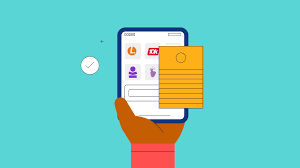Unemployment Insurance Fund (UIF) is a government program in South Africa that provides temporary financial relief to employees who have lost their jobs or have reduced working hours due to various reasons. Checking your UIF status is essential to stay informed about the progress of your application and the disbursement of benefits. In this blog post, we will guide you on how to check your UIF status via phone using the most authoritative and respected sources.
how to check your UIF status via phone in South Africa
Here’s a guide on how to check your UIF status via phone in South Africa:
1. USSD:
- Dial 134*843# on your mobile phone.
- Follow the prompts to select the option for “Claims and Payment Status.”
- Enter your ID number and the reference number of your UIF claim (if you have it).
- You’ll receive a message with your UIF status, including payment dates and any outstanding requirements.
2. Calling the UIF Call Centre:
- Phone 0800 843 843 (toll-free from a landline).
- Choose your preferred language.
- Select the option for “Claims and Payment Status.”
- Provide your ID number and claim reference number (if applicable).
- The agent will check your status and provide the information over the phone.
Additional Information:
- The USSD service is free of charge.
- It’s available 24/7, even if you don’t have internet access.
- Keep your ID number and claim reference number handy for both methods.
- If you encounter any issues, you can also try checking your status through the UIF website at ufiling.labour.gov.za, but this requires internet access.
Important to Note:
- These methods are specifically for checking UIF status in South Africa. If you’re located in a different country, the procedures may vary.
- As of 2024, these are the current methods available. However, it’s always wise to check for any updates or changes on the official UIF website or through their communication channels
conclusion.
There are two convenient ways to check your UIF status via phone in South Africa:
- USSD: Dial 134843# on any mobile phone, follow the prompts, and enter your ID and claim reference number (if available). This method is free, 24/7, and requires no internet access.
- UIF Call Centre: Call 0800 843 843 (toll-free) and follow the instructions to reach a representative who can access your status and provide information.
Remember to keep your ID number and claim reference number handy for both methods. Should you prefer online options, visit the UIF website at ufiling.labour.gov.za (internet access required).
If you have any further questions, don’t hesitate to ask for further assistance