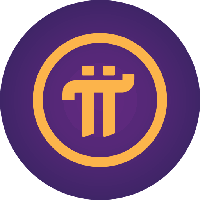Pi mining, a popular and innovative way to participate in the cryptocurrency market, has attracted many enthusiasts. However, increasing the speed of Pi mining is essential for maximizing the potential rewards. In this blog post, we will explore various methods to enhance your Pi mining speed without inviting people to the platform.
How to increase Pi mining speed without inviting (top things you can do).
While inviting people is a significant way to boost your Pi Network mining rate, there are several other methods you can utilize without relying solely on referrals. Here’s a detailed guide outlining these strategies:
1. Maximize Security Circle Rewards:
a Security Circle is a group of 3-5 trusted people you personally vouch for within the Pi Network. It serves two primary purposes:
1, Enhancing Network Security:
- Each Security Circle strengthens the global trust network that underpins Pi’s blockchain.
- It helps prevent fraudulent activities like fake accounts or mining bots.
- It contributes to safeguarding the integrity of transactions within the Pi ecosystem.
2, Increasing Mining Rewards:
- Completing your Security Circle by adding trusted members can boost your individual mining rate by up to 100%.
- This reward is designed to incentivize users to build a reliable network and foster trust within the community.
Maintain Active Connections: Ensure your circle members actively mine daily. Remind them to tap the lightning button and build a strong support network.
Steps to Create Your Security Circle:
- Open the Pi Network app.
- Tap the three-dot menu in the top right corner.
- Select “Earn Pi” and then “Security Circle.”
- Follow the prompts to add members from your phone’s contacts list or by manually entering their phone numbers.
By understanding and actively utilizing Security Circles, you’ll not only contribute to the security of the Pi Network but also maximize your potential mining rewards without solely relying on referrals
2. Optimize Individual Mining Rate:
below are other things you can do
- Mine Daily: Don’t miss the 24-hour mining window. Consistency is important for maximizing your base rate.
- Engage with the Pi Browser: Using apps in the directory can earn you “app usage rewards,” boosting your mining rate temporarily.
- Stay Updated: Participate in Pi Chat discussions and follow official announcements for potential future ways to increase individual mining rate.
3. Lockup Setting:
Consider committing a portion of your Pi to a lockup period. Higher lockup durations potentially increase your mining rate. Remember, locked Pi cannot be accessed during the chosen period.
Locking up Pi demonstrates a commitment to the network’s long-term growth and stability, It also signals trustworthiness and potential for greater contribution to the ecosystem.
below are procedure for activating lock up setting
- Access: Go to the “Mainnet” tab in the Pi Network app.
- Choose Duration: Select a lockup period (e.g., 1 year, 3 years, or 5 years).
- Commit Pi: Choose the amount of Pi you want to lock up.
- Confirm: Review the details and confirm your lockup decision.
Rewards for Locking up Pi in the pi platform
- Increased Mining Rate: Locking up Pi can potentially increase your base mining rate. The exact boost depends on the chosen lockup period and the network’s overall mining dynamics.
- Future Benefits: The Pi Network might introduce additional benefits or rewards for those who lock up their Pi, but specific details are yet to be announced.
4. Run a Node in pi network
This requires technical expertise and dedicated hardware. Running a node provides additional “node rewards” but may not be feasible for everyone. to run node, you need to have the following.
- Technical Expertise: You’ll need a solid understanding of computer networking, blockchain technology, and command-line interfaces.
- Hardware: A dedicated computer or server with 24/7 internet connectivity, sufficient RAM (4GB+), and storage space (100GB+).
- Software: Download and install the Pi Node software from the official Pi Network website.
2. Installation and Setup: ( how to Run a node)
- Download: Obtain the Pi Node software from https://node.minepi.com/ (official Pi Network website).
- Installation: Follow the instructions provided on the website to install the software on your chosen device.
- Configuration: Configure the node settings, including port forwarding if required by your network setup.
- Application: Apply to become a node or Supernode within the Pi Network ecosystem.
Rewards: Node operators can earn additional Pi rewards for their contributions, but the specific rewards structure is subject to change and will be determined by the Pi Network’s governance, Nodes also play a crucial role in validating transactions and securing the Pi blockchain.
5. Participate in the Testnet:
This involves actively engaging with the network’s development phases and testing functionalities. You might receive rewards for contributions (subject to change).
Additional Tips for increasing you pi mining rate:
- Stay Patient: Pi Network is still in its early stages. Reward distribution and mining mechanics might change as the project evolves.
- Contribute to the Community: Be an active member of Pi Chat, participate in polls and discussions, and help build a stronger network.
- Focus on Sustainability: Don’t spam or engage in unethical practices to gain referrals. Building a genuine network and understanding the project’s vision is key.
I hope this detailed guide helps you maximize your Pi mining rate without relying solely on inviting friends. Remember, consistency, active participation, and contribution to the network are key to success in Pi Network
if you have any question, you can drop it in the comment section below for further assistance